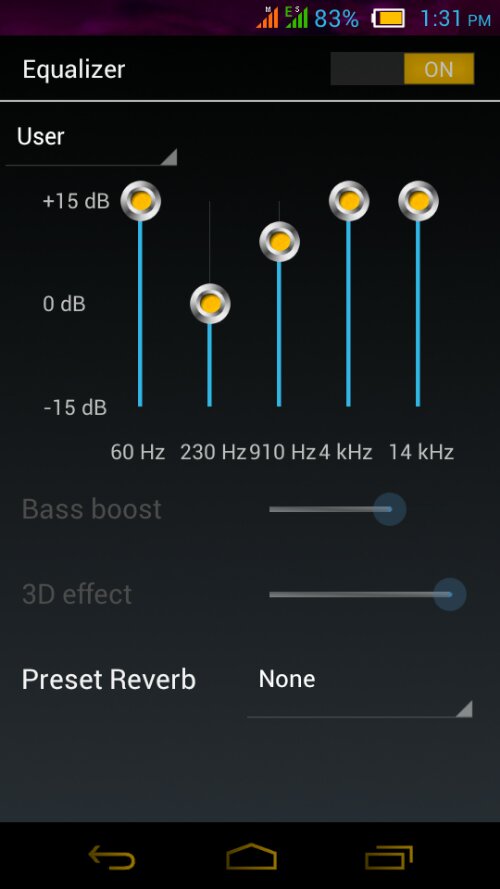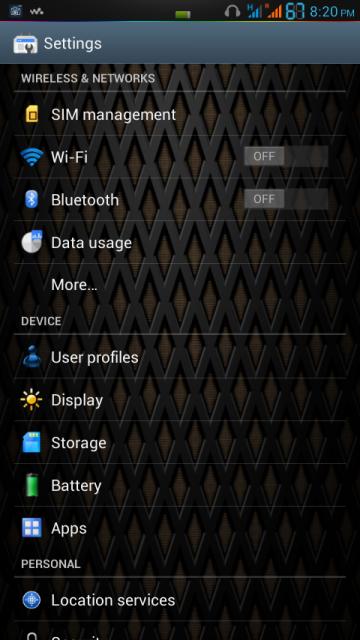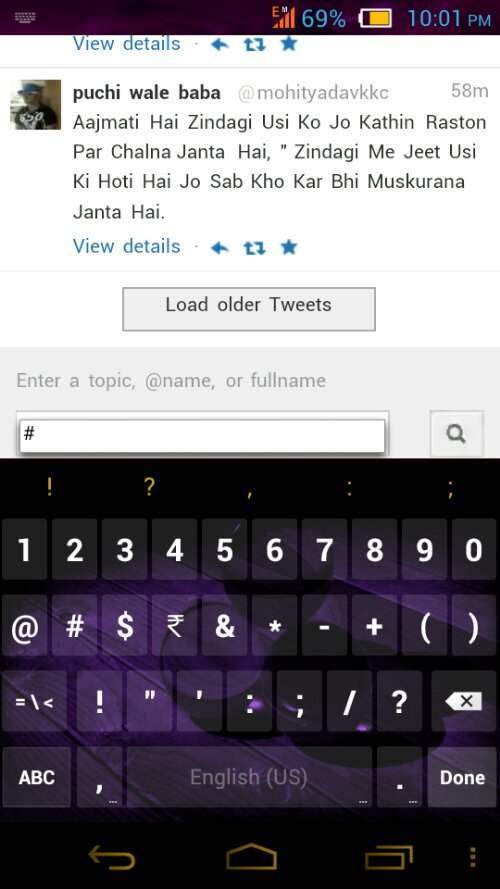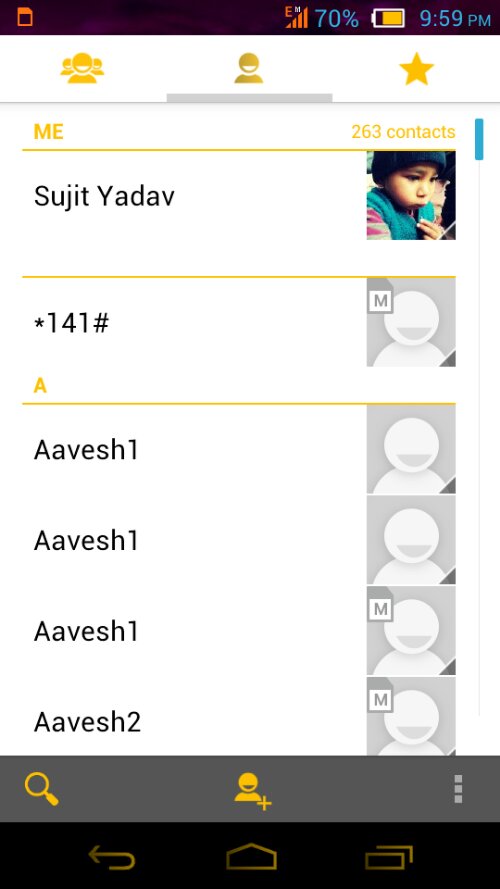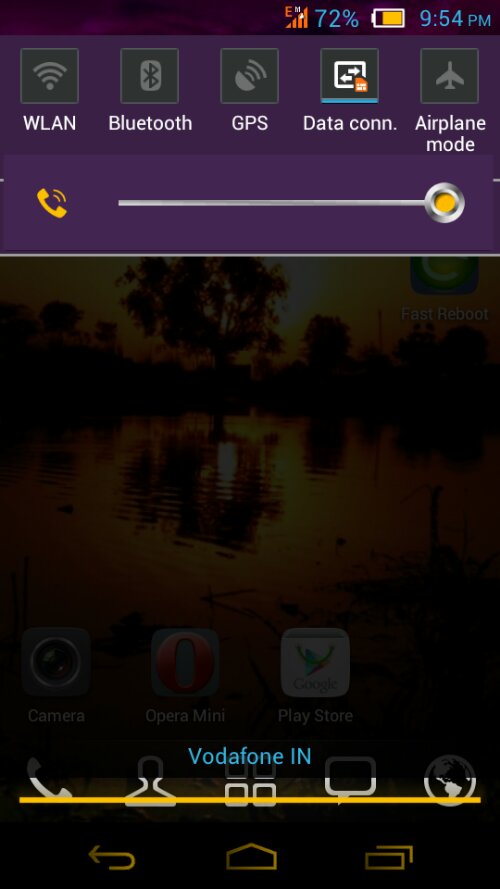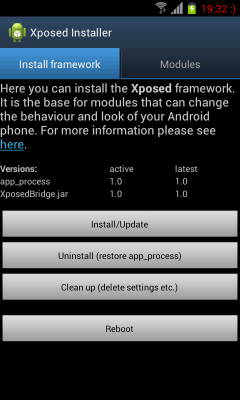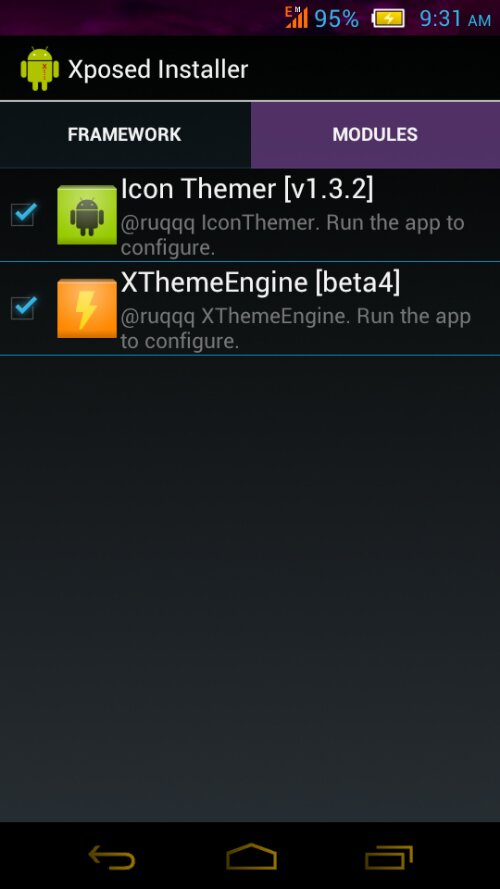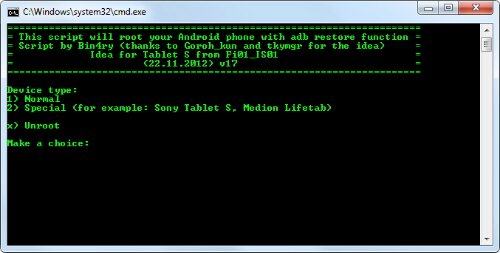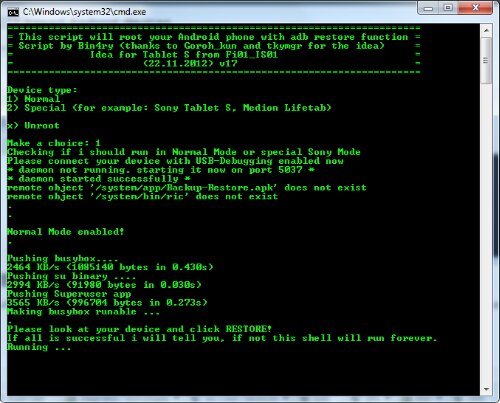Category Archives: Lava Xolo A800
New Xposed framework themes
Theme Details :
1. Alloy_Holo_theme
2. Alloy_Light_Blue_Theme
3. DeNitE_Leather_Blue_theme
4. Killer red theme
5. Mixer theme
6. Simplex theme
7. URBaNX.THEME
Xposed themes collection
This is the collection of some good Xppsed framework themes, Try it and please give us feedback.
P.S:- Screenshots are from Micromax A110.
Royal Elegance Theme for Xposed Framework for Android (Tested on Spice Mi-495 and Lava Xolo A800)
This is Royal elegance theme to spice up your Android phones, It is a theme ported from CyanogenMod 10 themes, You can also port their themes to use with Xposed Framework.
So why dont give this theme a try?
Download link
Royal Elegance Theme for Xposed Framework for Android (Tested on Spice Mi-495 and Lava Xolo A800)
This is Royal elegance theme to spice up your Android phones, It is a theme ported from CyanogenMod 10 themes, You can also port their themes to use with Xposed Framework.
So why dont give this theme a try?
Download link
XThemeEngine beta4 – Theme engine for any rooted phone (Tested on Spice Mi-495 and Lava Xolo A800)
What is XThemeEngine?
XThemeEngine allows you to theme your device similar to how T-Mobile/CM10 Theme Engine. Install theme apk, activate theme from XThemeEngine app. Voila! Forget MetaMorph. Forget flashing zips.
XThemeEngine is powered by Xposed Framework by rovo89.
How to install:
First step for everything you do: Create a nandroid backup and make sure you know how to restore it!
I’m not responsible for anything you do with your phone/tablet/rice cooker. There is also the risk to soft-brick your device. In such a case, restoring a backup is the easiest way to get rid of it (other possibilities mentioned below).
Steps:-
1. Download XposedInstaller.apk and install it
2. Launch the Xposed Installer and click on “Install/
Update”
3. Reboot.
4. Install XThemeEngine from this link.
5. Activate the module in Xposed Installer app.
6. Download Sample Theme (or create your theme!), activate through XThemeEngineApp
7. Enjoy!
P.S:- Sample themes only changes battery icon.
Root Your Lava Xolo A800 in four easy steps
Root your Lava Xolo A800 in easy steps:
1) Turn on USB debugging from developer options in setting options.
2) Install drivers by Pdanet if ask.
3) Connect the cable and click on “Connect as a media device”
4) Download This and open runme.bat
5) Press 1 select Normal mode
Follow the instruction to “Restore my
data”. The process is non-destructive, wait and voila:) You can see superuser app in your app drawer.
Customwork mod recovery for Lava Xolo A800 coming soon:)