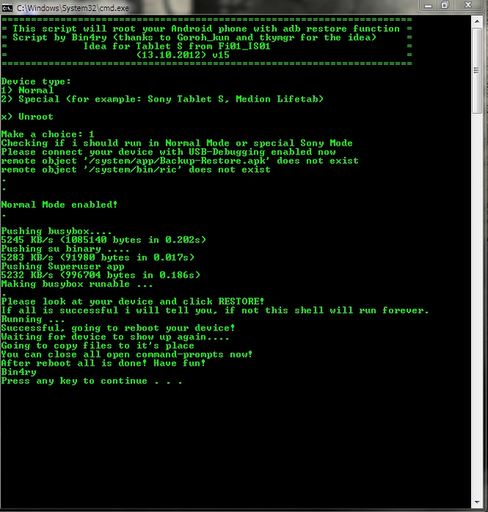Category Archives: Micromax Canvas 4 A210
How to root Micromax Canvas 4 A210 easily
To root the latest Micromax canvas 4 A210 easily, you have to follow these simple steps. Steps:- 1) Enable USB debugging on your device. To do that, go to Settings > Development > USB debugging. 2) Connect your device to any PC/laptop. The drivers will be installed automatically. If not than you can download them by pdanet. 3) Download Rooting tools and unzip them in a folder. 4) Open the extracted folder and Run RunMe.bat. You will notice a command prompt like screen.
5) Follow the onscreen instructions carefully. To start off, you willl need to type in a “1” and press enter. (Note: If you ever want to Unroot your Micromax canvas 4 A210, follow the above steps till you reach this one and then, instead of typing “1”, type “x” and hit enter. Follow the instructions that appear on the command prompt after that.) 6) Your device will reboot during the process after which you can findsu in you app drawer. Congrats! Now you have a rooted Micromax canvas 4 A210. Enjoy the beast. P.S:- Cwm recovery for Canvas 4 is coming soon. You can also backup your rom by installing cwm recovery and by Android kitchen create a custom rom for Micromax Canvas 4. So have fun modding.